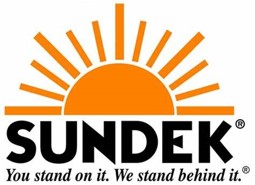CUSTOMER SERVICE
Hi there!!!
Congratulations! Now that you succesfully completed the first part of your training, you’ll be enrolled into the next step of your training, “Customer service”.
You’ll find the content you’re going to be passing throught down bellow.
1. Ring Central
1.1 What is a DND?
1.2 Message
1.3 Phone
1.4 Making a call
1.5 Voice mail options
1.6 Incoming call Controls
2. RingCentral phone desktop-transfer a call
2.1 Warm Transfer
2.2 Blind Transfer
2.3 To voice mail
3. Park a Call
3.1 What is a Call Park?
3.2 How long does a call park stay parked?
4. How to Park a Call?
4.1 How to install the RingCentral Phone for Desktop on Windows
4.2 RingCentral Phone Mobile – Download and Install on iOS and Android Devices
5. Salesforce
5.1 What is it Salesforce used for?
5.2 Log In to Salesforce
5.3 Home Screen
5.4 Tips before creating a lead
5.5 How to create a lead
5.6 Lead Information
5.7 How to convert a lead to an Opportunity
6. Salesforce Calendar
7. Google Calendar
7.1 Create an appointment slot in calendar
7.2 Check someone’s calendar availability
7.3 Navigating Google calendar
7.4 Events
8. Operation Center Roles & Responsibilities
8.1 CSC Operations
8.2 Customer Service Managers
a. Task List
b. Customer Service Responsibilities and Corporate Dealer Support
c. Closed Won Alerts / Invoicing & AR Report
d. Payroll
e. Job Costing – Material & Misc. SF Entry
f. FedEx Pkg. – Mail & AP
g. Reporting
9. WEB LEAD HANDLING
9.1 Leads with no dealer in area
9.2 Independent dealer leads
9.3 Assigning a lead to a coworker so they can set appointment
10. LEADS & SETTING APPOINMENTS
10.1 Scheduling appointment for GCS
10.2 Setting up appointments after 5 pm
10.3 How to clone an opportunity
a. New lead handling
b. Access Sales Representative Calendar
c. Setting an appointment
d. Convert leads
e. Task Records
f. Duplicating Salesforce tabs
g. Emailing appointment information
h. Adding an event to Sales Representative Calendar
i. Adding a referral contact and partner
j. Outbound calls- If customer does not answer phone
. First call attempt
. Second call attempt
. Final text attempt
11. VOICE MAILS
11.1 We do not pour concrete
11.2 When someone leaves you a voicemail with no information but their name and number. And you call back but they don’t answer
11.3 Voicemail when customer requests a schedule change
12. DEALER PROFILE
• SOA (Diversified Distributors dba Sundek of Austin)
• SOH (Gulf Coast Decking dba Sundek of Houston)
• SON (Superior Concrete Resurfacing dbaSundek of Nashville)
• SOSA (Capitol Deking Inc dba Sundek of San Antonio)
• SOW (Krach Pools dba Sundek of Washington)
• DCR (Decorative Concrete Resurfacing)
• ATD (All Texas Deck)
• GCS (Gold Coast Surfaces)
13. Surfaces
14. Pricing
15. Payments
16. Sundek Maintenance
17. Lead Sheet
18. Job Types
19. Call Activities